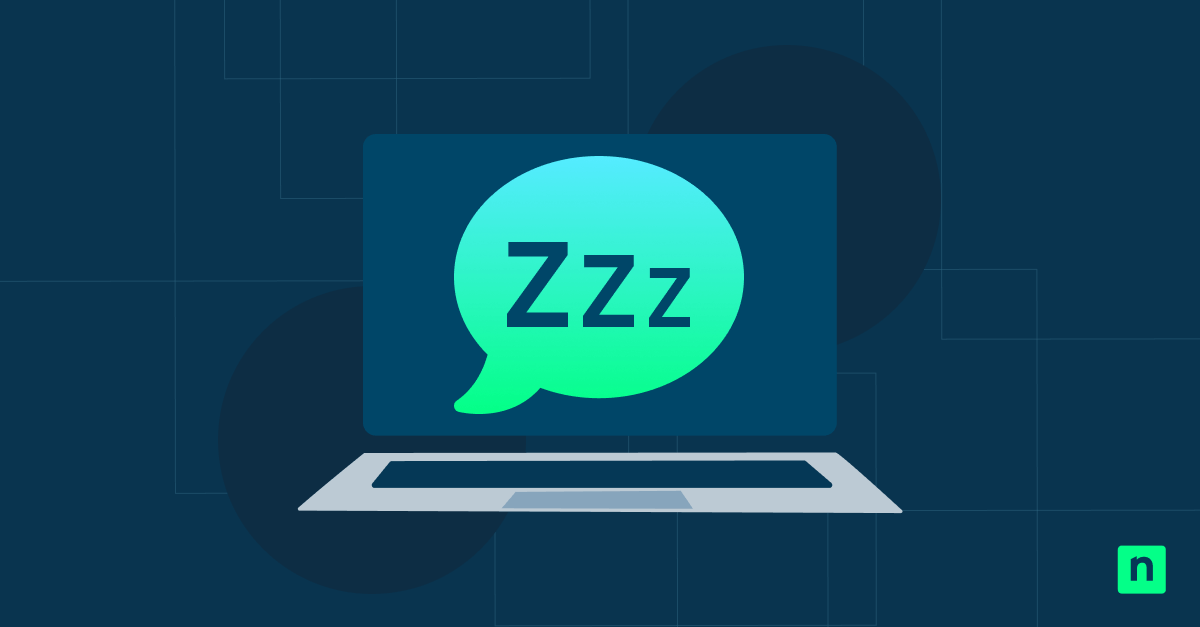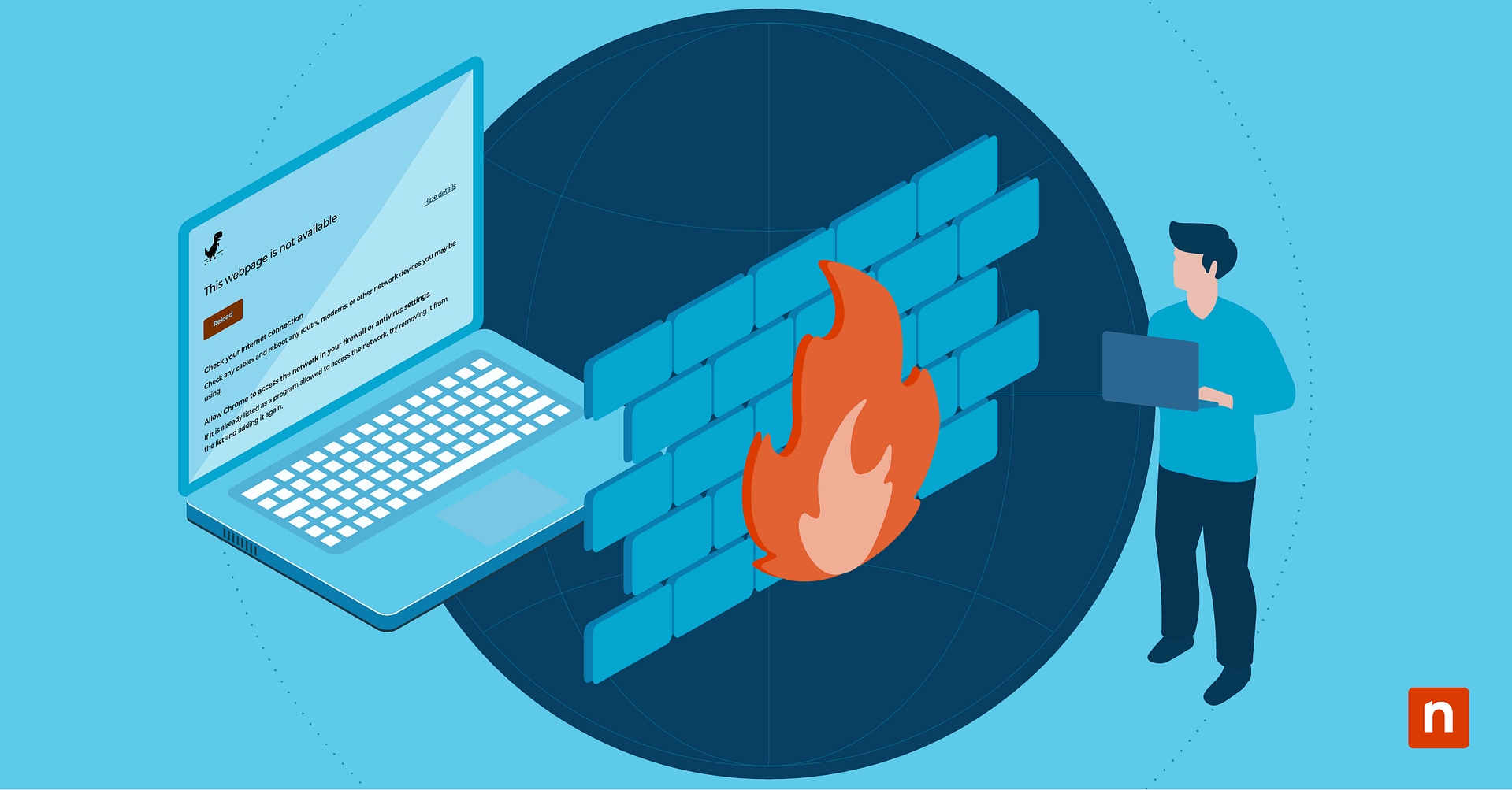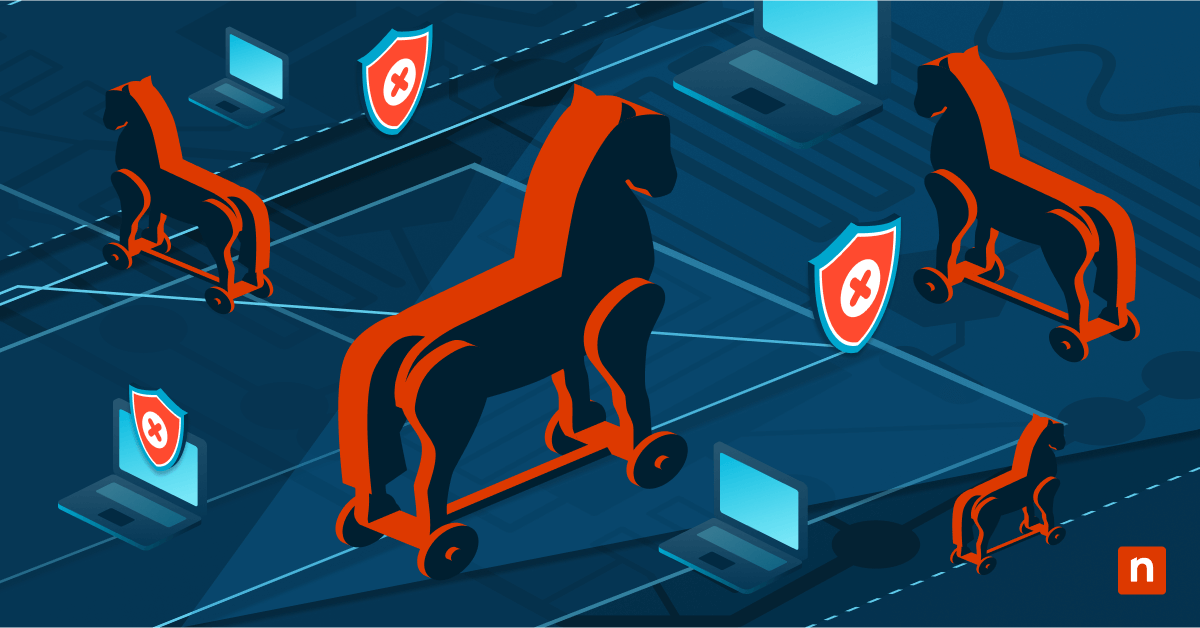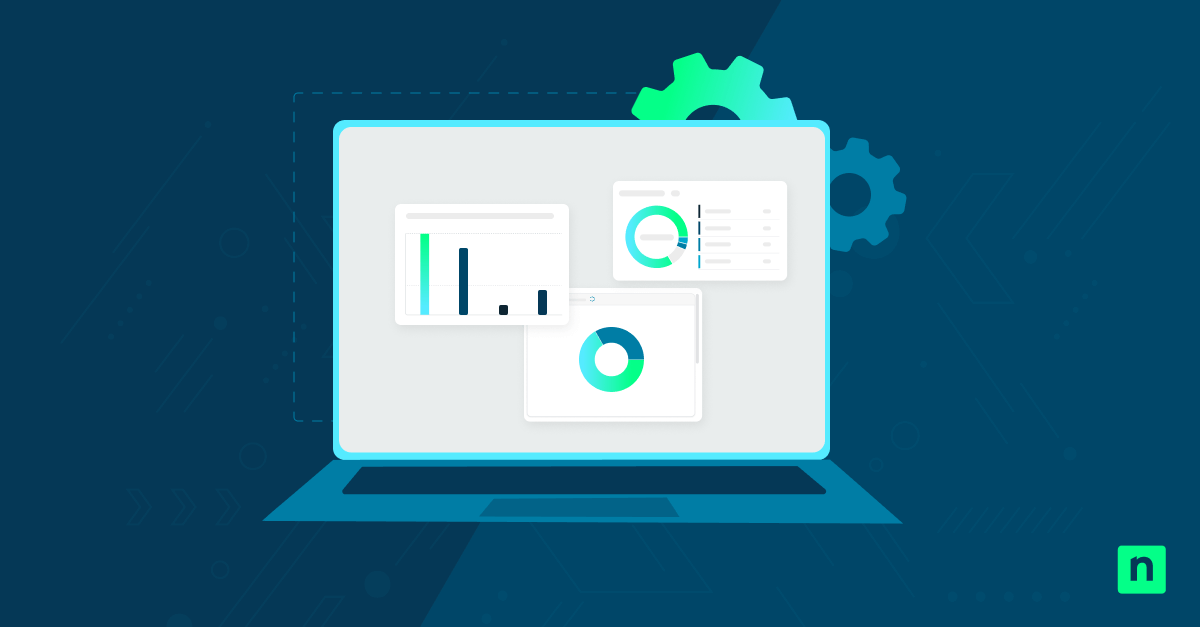Key Points
Software Configuration Management (SCM) is essential for controlling software changes, ensuring quality, and enabling efficient collaboration in development environments.
- Implement version control systems like Git to track and manage software changes, baselines, and rollbacks.
- Define and document all configuration items (CIs) such as source code, libraries, and documentation in a CMDB.
- Enforce access controls and audit trails to maintain security, traceability, and regulatory compliance.
- Conduct regular audits and use testing environments to verify consistency and prevent deployment errors.
In the ever-evolving landscape of software development, the need for a structured and efficient management system is paramount. Software configuration management (SCM) serves as the backbone for managing changes and maintaining the integrity of software products. For managed service providers (MSPs) and their clients, SCM is not just a best practice – it’s a necessity.
SCM is crucial because it helps in coordinate the efforts of multiple team members, track changes, and ensure that the end product remains consistent and error-free. Without SCM, you risk running into versioning conflicts, code overwrites, and many other issues that can derail a project and increase costs. Moreover, in an era where DevOps and agile methodologies are becoming the norm, SCM provides the stability and control needed to manage rapid development cycles and frequent releases.
Deploy, patch, uninstall, and monitor applications on any device, anywhere with NinjaOne.
What is software configuration management (SCM)
Software configuration management is the discipline of managing and controlling software changes in terms of the requirements, design, functions, and development of the end product. It encompasses the practices and procedures for administering source code, producing software development builds, controlling change, and managing software configurations.
Key objectives of SCM in IT projects
The primary objectives of SCM include maintaining software integrity, traceability, and accountability throughout the software development lifecycle. The benefits are as follows:
- Version control for tracking changes and rollback.
- Efficient handling of parallel development tracks.
- Minimized conflicts and smoother integration.
- Enhanced security through access controls.
- Increased auditability and compliance with regulatory standards.
- Reduced time-to-market due to streamlined workflows.
Relationship between configuration management and version control
While configuration management focuses on the control of multiple components and their inter-relationships, version control is a subset that specifically deals with tracking changes to individual files over time. Both are integral parts of SCM, working in tandem to ensure that all changes are coordinated and consistent.
Who is involved in the SCM process?
The SCM process involves several roles across different disciplines in ensuring the integrity, consistency, and traceability of software products.
Software developers
Developers design and write the code for the software being developed. They’re also responsible for debugging any issues with the software and implementing any approved changes.
Configuration managers
Configuration managers are responsible for version control by monitoring changes or modifications made to the source code of the software. They are also responsible for ensuring that all changes are systematically tracked and documented. Any requests for modifications typically require their final approval.
Project managers
Project managers are in charge of updating stakeholders about the software development project’s progress and ensuring that the team meets project timelines and goals. Their role also involves ensuring that all team members adhere to any guidelines set regarding the creation, modification and testing of the software.
Auditors
Auditors are ensuring compliance with established standards and verifying that all changes are accurately documented and traceable.
Quality Assurance (QA) testers
QA testers evaluate how well the software works by testing and reporting any bugs or issues with the user interface. Effective configuration management ensures that QA testers have access to the newest and correct versions of the software to ensure consistency and quality of feedback.
5 main steps of software configuration management
Step 1: Planning and identifying
During the planning phase, software development teams must collaboratively outline the policies, procedures, and tools that will be used throughout the software development lifecycle. This includes establishing version control systems and identifying configuration items such as source code files, test cases, documentation, and requirement specifications.
This phase aims to create a robust framework that ensures consistency, traceability, and accountability across all stages of the development lifecycle.
Step 2: Identification
Defining configuration items (CIs) in a software project
Configuration Items (CIs) are the various components that make up a software project, including source code files, libraries, configuration files, and even documentation. CIs are stored in a configuration management database (CMDB). Identifying these CIs is the first crucial step in SCM.
Establishing baselines for different versions of CIs
A baseline is a stable point in the development process from which changes can be made. It serves as a reference point for future development and releases.
Step 3: Control
Implementing version control and change management processes
Version control systems like Git or SVN are used to track changes to CIs. Change management processes are put in place to ensure that any modification to the CIs is well-documented, authorized, and traceable.
Ensuring proper access controls and permissions for configuration items
Access controls are essential for safeguarding the integrity of CIs. Only authorized personnel should be able to make changes to critical components. This is not only to protect against bad actors — a single misplaced character in, say, an Ansible configuration file made by an inexperienced staff member can break dozens or hundreds of servers’ or apps’ configurations in one keystroke.
Step 4: Status accounting
Keeping track of changes made to CIs
Status accounting involves recording and reporting the status of CIs and changes. This ensures that team members are always aware of the project’s current state.
Creating records of configurations and their history
Maintaining a historical record of configurations allows for effective tracking and, if needed, rollback to previous versions. In today’s world, arguably any SCM software worthy of the name tends to have a deep rollback and versioning of your configuration code so as to exercise proper change control.
Step 5: Auditing and verification
Performing audits to verify compliance with SCM processes
Regular audits ensure that the SCM processes are followed and that the CIs are consistent. Audit trails can help prove that the tasks in your SCM processes are being performed. A good SCM suite typically exposes useful info for bug tracking and to ease your compliance audits.
Ensuring consistency and accuracy of configurations
Verification activities ensure the software product is consistent across various environments and ready for release. Most businesses and MSPs must set up a testing lab to test new code before production rollout. While maintaining a separate lab setup has implications in terms of cost and labor, this is typically only a fraction of the amount most companies stand to lose due to an unscheduled outage caused by rolling out untested software, software configurations, and patches.
Benefits of software configuration management
- Improved collaboration and teamwork among developers: SCM fosters an environment where developers can work in parallel tracks without conflict, enhancing productivity. This collaborative atmosphere leads to faster problem-solving and a more cohesive team dynamic.
- Streamlined development process and reduced conflicts: Effective SCM eliminates the “it works on my machine” syndrome and ensures that code is integrated and tested in a consistent environment. This uniformity reduces the likelihood of conflicts and errors, thereby speeding up the development cycle.
- Better tracking and management of project changes: SCM tools provide a detailed history of changes, making it easier to track progress, identify issues, and implement solutions. This granular level of tracking is invaluable for audits, reviews, and understanding a project’s evolution over time.
- Enhanced software quality and reliability: By controlling changes and ensuring consistency, SCM contributes to the production of high-quality, reliable software. This reliability is crucial for meeting customer expectations and for compliance with quality standards and regulations.
Challenges of software configuration management
Common challenges faced during SCM implementation
- Resistance to change: Employees often resist adopting new SCM tools or processes because they fear of disruption in their workflow. This resistance can slow down the transition and lead to inefficiencies.
- Complexity in configuration: The initial setup of SCM tools can be intricate, leading to errors and inefficiencies. Poorly configured systems can result in versioning issues and conflicts.
- Lack of skilled personnel: A shortage of staff with expertise in SCM can hinder the system’s successful implementation and ongoing management. This gap can lead to suboptimal utilization of the SCM tool and increased cost, as organizations may need to hire external consultants or invest in extensive training programs.
Strategies and best practices for overcoming SCM hurdles
- Training and awareness programs: Educating the team on the benefits and usage of SCM can mitigate resistance and improve adoption rates. Well-designed training can also enhance the team’s proficiency with the tool.
- Simplified initial setup: Streamlining the initial configuration process can reduce errors and speed up the time to productivity. It can also help team members understand the system better.
- Regular audits and reviews: Periodic assessments of the SCM system can identify issues early and ensure compliance with best practices. These audits also provide an opportunity for continuous improvement in SCM practices.
What is an SCM tool?
A Software Configuration Management (SCM) tool is a solution that allows users to manage and control the various versions of software products throughout the development lifecycle. It aids teams in tracking and controlling changes in the software, ensuring consistency, and maintaining the integrity of the product.
Advantages of using software configuration management tools
Version control
SCM tools provide robust version control, allowing teams to track and manage multiple versions of software efficiently.
Improved collaboration
SCM tools enable concurrent development and smooth merging of code changes. This ensures consistency across different teams by maintaining a single source of truth for the software’s configurations and code.
Ensures compliance:
SCM tools enable users to conduct comprehensive audits to verify that all changes are authorized while also complying with established guidelines and policies. These software tools make it easy to trace changes and link them to specific requirements, issues, or tasks.
Automation
SCM tools offer automation capabilities to streamline operational processes. Automation handles repetitive tasks such as managing and deploying software configurations, freeing up users to work on more high-value tasks.
Better visibility and troubleshooting
SCM enables users to spot errors or issues, allowing developers to act swiftly to remedy any problems.
NinjaOne gives you broad visibility and easy automation capabilities, reducing your time managing software.
What are the disadvantages of using a software configuration management tool?
Learning curve
SCM tools can be complex and challenging to set up. Organizations must invest in time and training so that users can use them properly.
Pricing
SCM tools sometimes have expensive licensing so they may not be cost-effective for smaller organizations.
The final rollout on SCM
Software configuration management (SCM) provides a structured framework for managing code, people, processes, and technologies in software development and IT operations. It includes version control, change management, auditing, and compliance. SCM reduces risk, improves collaboration, and supports high-quality software delivery. A video on A Comprehensive Guide to Software Configuration Management is available.
For Managed Service Providers (MSPs), SCM is essential. It streamlines development, reduces conflicts, and improves software reliability. MSPs should incorporate SCM into their workflows to maintain efficiency and quality.
NinjaOne’s Automated Software Deployment Tool supports SCM by automating deployments and integrating with existing tools. It simplifies software delivery across client environments and fits the operational needs of MSPs.
MSPs using NinjaOne’s deployment and configuration tools, along with integrated patch management, can manage SCM more effectively. Adopting these tools helps MSPs stay competitive and deliver consistent, high-quality service.