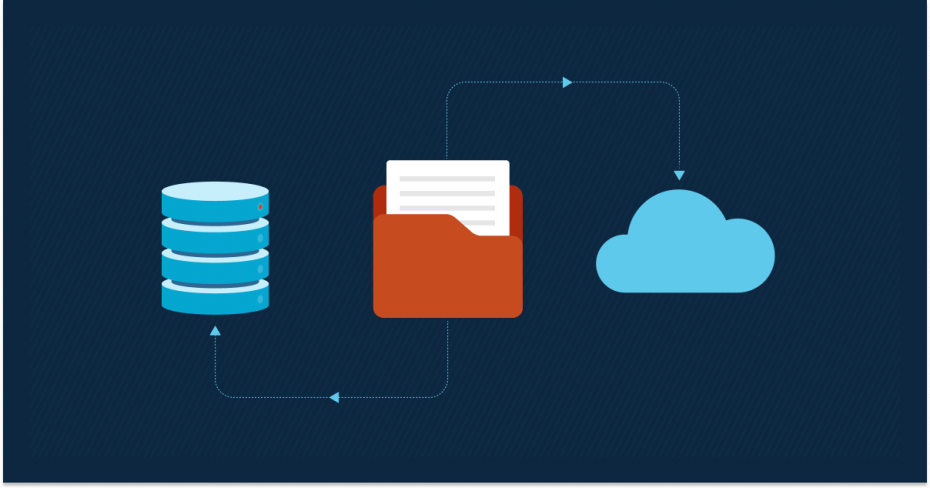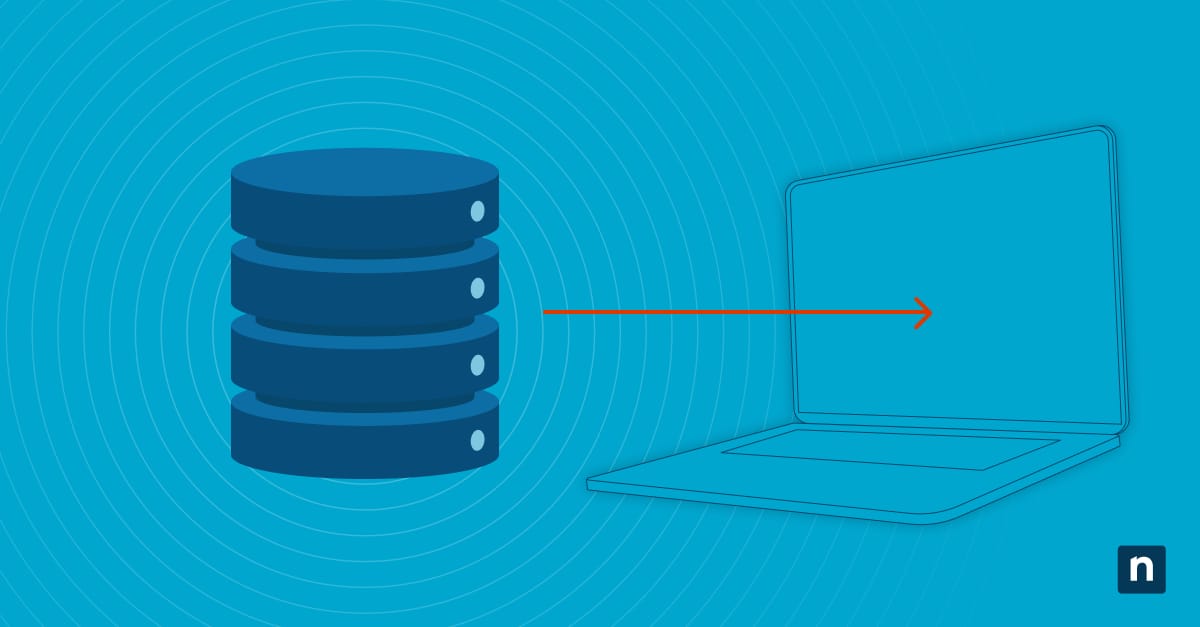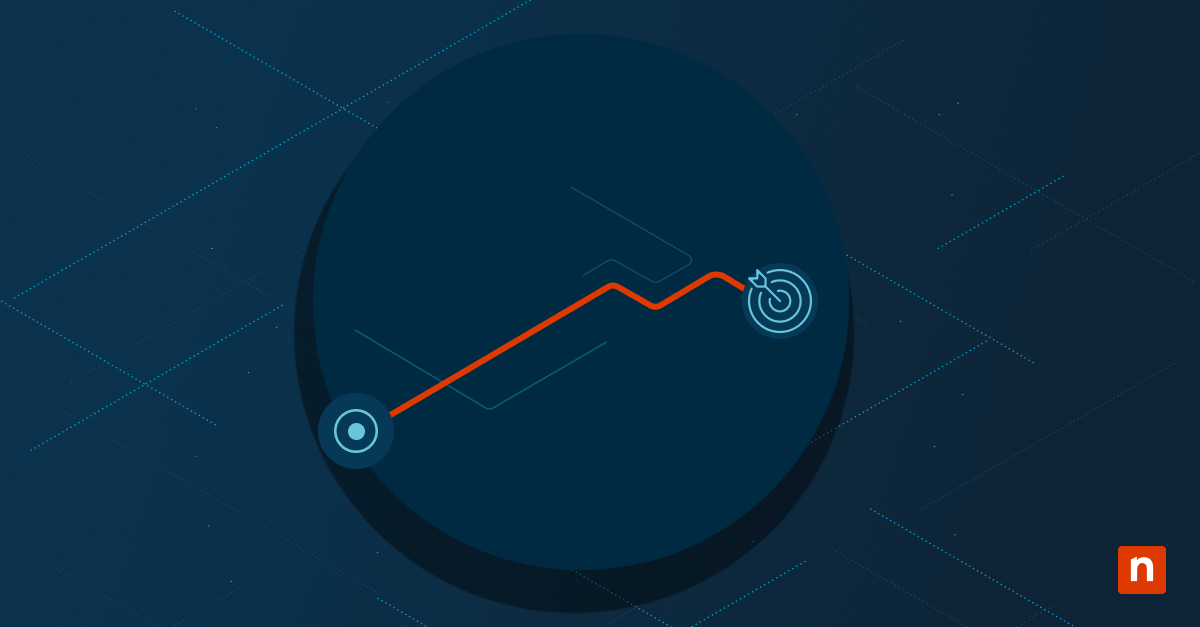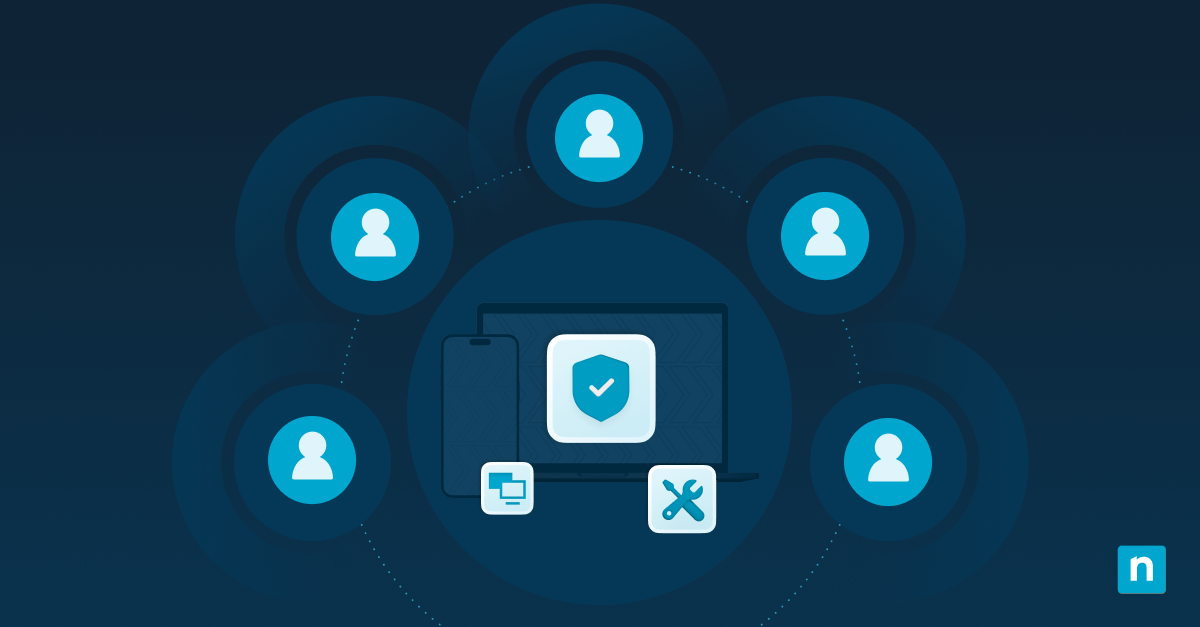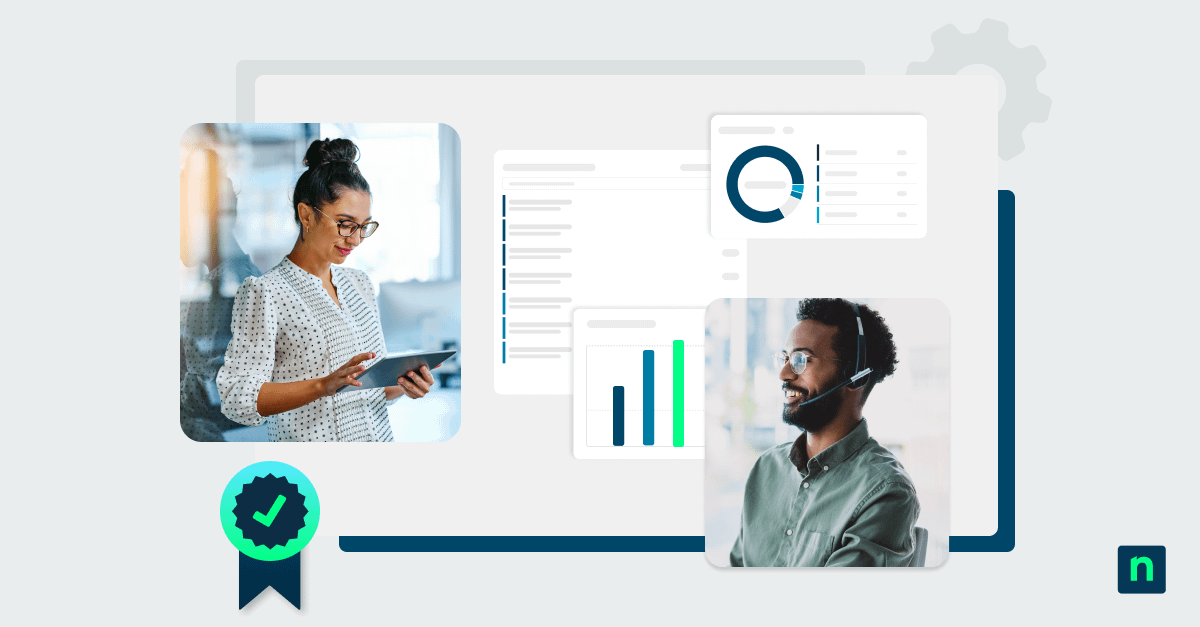This guide offers managed service providers (MSPs) a complete overview of document management software, processes, and best practices. It explains document management for MSPs: including what it is, how effective document management enhances your business and technical processes, and how it benefits your clients (and lets you scale to handle more of them).
What is document management for MSPs? What are the benefits?
The day-to-day operations of managed service providers generate a significant amount of paperwork and documentation. From contracts to planning documents, implementation notes, and the ongoing recording of changes made during support requests and routing maintenance, it’s easy for important information to get buried or accidentally thrown out. This impacts operational efficiency, reduces transparency, and hinders scalability.
Documentation management is a set of software tools and processes you can implement to solve this: by structuring your documents, storing them in a centralized tool, and assigning ownership and responsibility for them, legal documents like contracts, SLAs, and indemnity forms can be kept safe, and operational information can be made readily available.
Critically, document management should cover the processes of keeping documents up-to-date and also retain the surrounding context. It should also cover the security and privacy of documentation that may contain exploitable information (such as network diagrams and credentials) and legally protected information (including personally identifiable information of users or customers), as well as processes for keeping that data protected against data loss or corruption.
A well-thought-out documentation strategy and tools that can adapt to your IT team and the data you need to store are vital for the success of your MSP. Appropriate documentation practices ensure that solutions are not lost, and that information can be accessed when and where it’s needed, increasing the capacity of your team by letting them do more in less time. A centralized, up-to-date knowledge base also results in faster client onboarding, frictionless knowledge transfer, and reduced resolution times – all of which lead to more satisfied customers for your MSP.
Key features of effective document management systems
When deciding on the document management system your MSP will use as the secure store for important legal documents, and the platform for its IT knowledge management, several key features should be considered:
- Document formats and accessibility: Your chosen document management system should be able to store the types of documents you need and make them accessible to your team members. For example, a web-based system can be accessed from almost any device and may include the ability to create editable knowledge base articles that are presented as web pages. Many also include the ability to upload attachments for storing important PDF files, spreadsheets, and other file-based documents.
- Searchability and indexing: A document is of no use if it cannot be found. Both online knowledge base articles and the contents of attachments should be indexed and searchable, allowing operational information about users and infrastructure to be quickly found.
- Access control and permissions: The documents you generate as an MSP will contain exploitable or sensitive information, and must be protected with access controls that allow you to grant users (or groups of users) access to only the resources they need to perform their duties. This reduces the chances of data leaks or misuse.
- Compliance: The access controls and permissions you implement, the technologies used to secure your documentation, as well as where and how documents containing protected data are stored, are all factors in compliance with privacy frameworks like GDPR, CCPA, and HIPAA.
- Automation and AI: Recent developments in AI technology are having a big impact on MSP document management. Large-language models (LLMs) can summarize huge amounts of information for users, allowing you to ask questions of your structured documentation, providing insights, and helping you solve problems faster.
- Versioning and backup: Knowing what information is currently relevant is key, as outdated documentation can lead to increased response times if the incorrect information is acted on. Versioning lets you keep a single document resource and view changes to it over time, so all context is retained, while ensuring you always see up-to-date information (unlike common file-based “solutions” like naming a document client_network_details_latest_latest_use_this_one.doc). The ability to export and backup data is also a must-have, ensuring business-critical data is protected and that a copy is always in your control.
Integration with professional services automation (PSA) and remote monitoring and management (RMM) platforms is a unique requirement for MSP document management. Contracts should automatically be exported to your document store across their lifecycle, and it should be possible to quickly and conveniently document the solutions to end-user problems for future reference.
MSP document management: Common mistakes and best practices
The biggest mistake MSPs make is starting out without a documentation plan and relying on documents stored on a filesystem (like a network share or cloud storage like Dropbox). While this works with a few early clients and a few documents, the lack of organization quickly becomes an operational hurdle as files are dumped into folders with no structure or access control.
These difficulties can escalate quickly: your clients may be left waiting while your IT team tries to locate the latest documentation required to fix their problems, and may be annoyed to find that sensitive information about their business is being stored insecurely (which could also lead to legal ramifications due to data privacy laws). You may then suddenly find yourself trying to find contract and SLA documents for dissatisfied clients looking to migrate to a different, more reliable MSP.
Structured, versioned documents that are queryable and stored with security and compliance in mind prevent these kinds of scenarios. Your MSP teams can all access information readily from all their devices, view the full history of a document, and are limited to accessing only the sensitive data they require. With the latest information immediately available, they can fix issues faster and ensure that other team members have access to their solution to reduce the time it takes to resolve future incidents.
Encouraging a culture of responsibility by assigning ownership to documents or categories of documents greatly streamlines the implementation of an effective document management system. You should regularly audit and review your documentation for gaps, outdated information, and possible compliance issues that may be client – or industry-specific. Assigning a specific team member to each client can help with this. Auditing should also cover the security of your data: documents should be accessed using encrypted connections, and backed up to prevent the loss of business-critical information.
You should also follow documentation best practices, and leverage existing documentation templates to start out with a standardized, proven knowledge-base structure.
Document management software and solutions for MSPs
There are a number of popular standalone commercial products targeted at document management for MSPs, such as IT Glue, Hudu, Confluence, and Passportal. There are also open-source solutions, including wikis like Docmost and Bookstack. However, these products do not provide a full MSP platform and focus on documentation only, and may not be suitable for storing other information like PSA documents.
When choosing your documentation tools, you will need to assess the ongoing cost of ownership, including the work it takes to retrieve information from your other tech support tools and add it to your knowledge base. An automated, integrated system solves this problem, by including documentation as part of a broader feature set. You should also consider whether it is worth using a SaaS cloud-hosted solution or hosting your own documentation: while self-hosting comes with additional control, it adds hosting and security overheads.
Unifying secure MSP document management with RMM, MDM, CRM, and PSA
Effective, practical MSP document management must handle documentation that is being continuously generated from a number of sources, including:
- Remote management and monitoring (RMM) and mobile device management (MDM) tools used to monitor network and mobile devices and remotely assist end users
- Customer relationship management (CRM) and professional services automation (PSA) solutions used to establish and maintain customer relationships
- Helpdesk and ticketing platforms for tracking user issues and ensuring customers are always taken care of
Documentation is built right into the NinjaOne MSP platform that also includes RMM, MDM, CRM, and PSA tools, along with a flexible helpdesk solution. You can take information generated from NinjaOne’s suite of MSP tools and add them to a secure, centralized documentation platform that meets all the requirements of a modern MSP document management system. Maintain information in a versioned wiki, build runbooks for complex tasks, and leverage NinjaOne’s APIs for integration with your other tools.