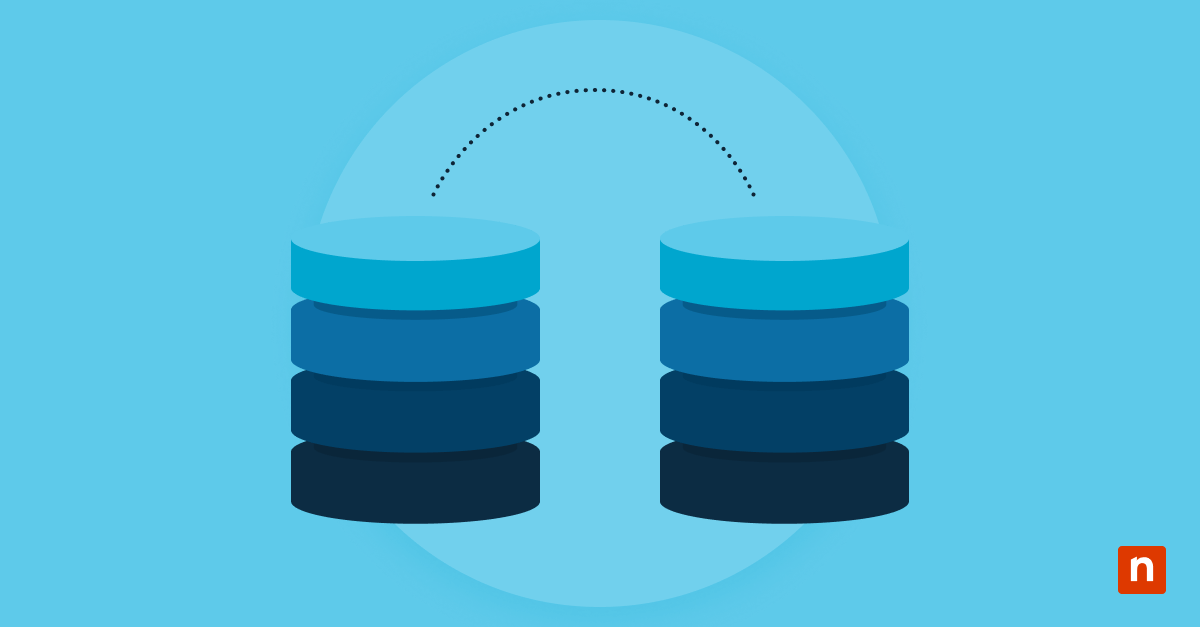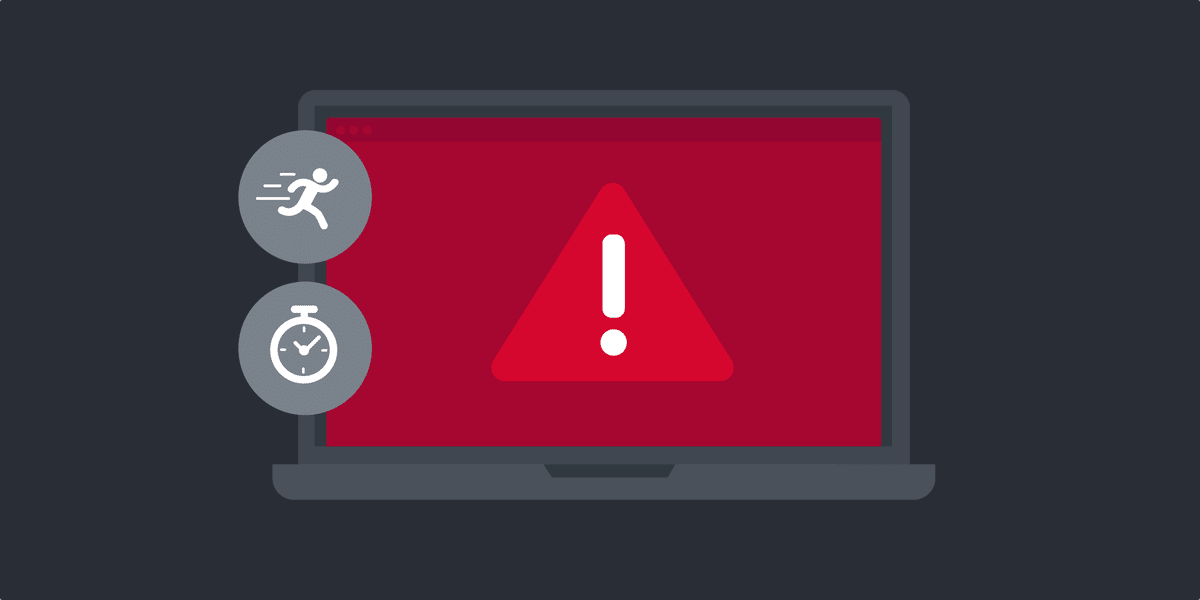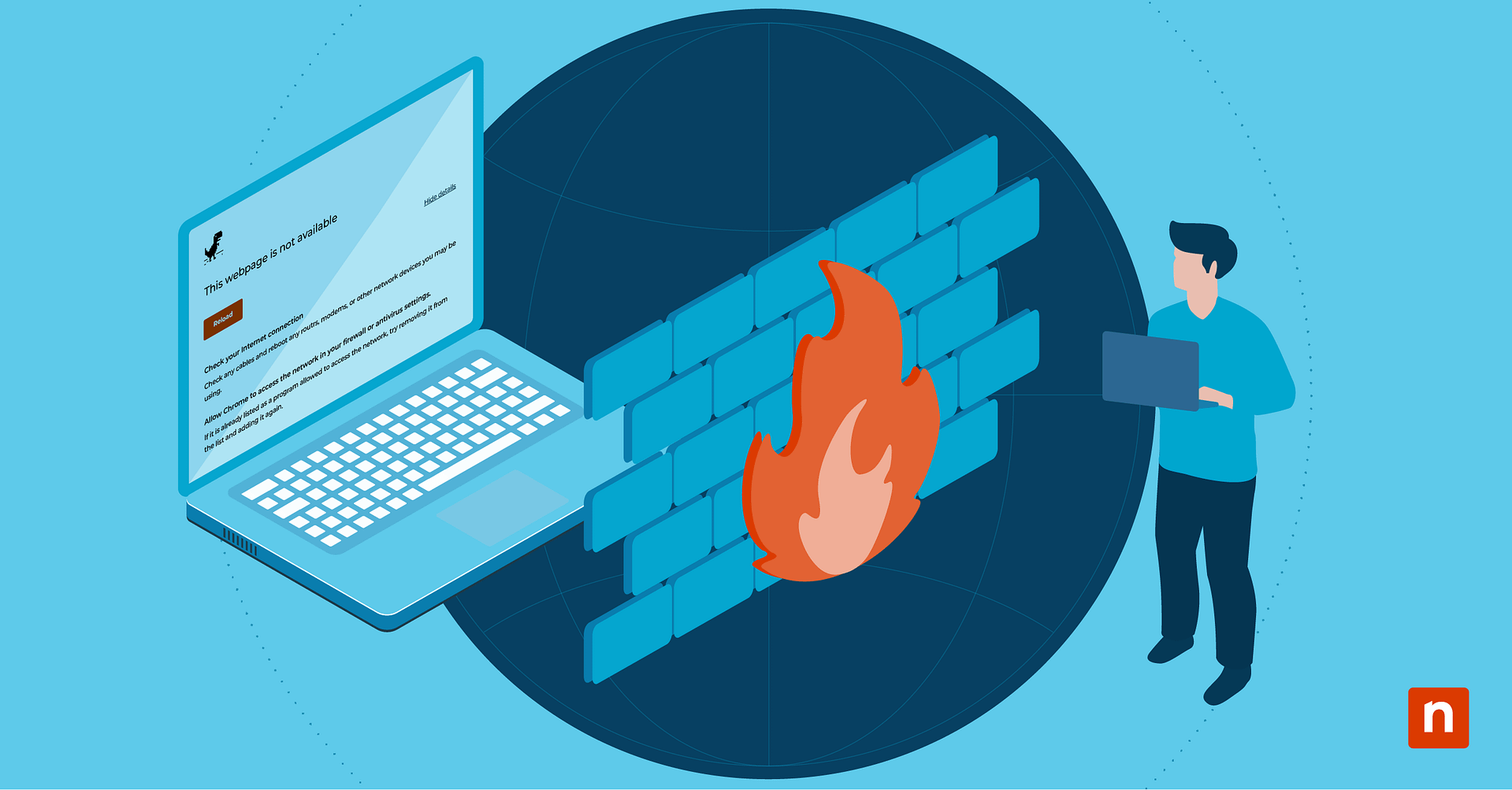Key Points
Breaking Cyber Attack Chains with 5 Integrated Windows Tools
- Windows tools can be used against cyber attack chains: This approach leverages five native Windows tools: RDP Gateway, ASR Rules, Windows Firewall, PowerShell, and Autoruns to defend against various stages of the cyber attack chain.
- How integrated tools disrupt the cyber attack chain: Each tool maps directly to one or more stages of the cyber kill chain: RDP Gateway and ASR prevent initial access; Windows Firewall stops lateral movement; PowerShell enables early detection; and Autoruns addresses persistence.
- Who benefits most from using built-in Windows tools: For smaller teams or distributed environments, these built-in capabilities provide enterprise-grade protection with minimal resource investment.
- Enhanced protection for MSPs and enterprise IT teams: MSPs, IT teams, and security-conscious businesses can use these tools with greater efficiency by looking into automation or centrally managing them through platforms like NinjaOne.
Cyberattacks never cease to evolve, and so IT defenses and service providers are always racing to intercept and eliminate threats. At a glance, Sophos’ 2025 State of Ransomware reveals that 59% of organizations that participated in the survey took a hit this year, with the average cost of recovery reaching a staggering $2.73 million, notwithstanding downtime and other production losses.
At scale, endpoint security is arguably at the frontline of combating these attacks, especially when culprits look for vulnerabilities in everyday tools like PowerShell, Windows Explorer, and automated tasks to disrupt targets. It’s no wonder CRN’s 2025 Security 100 emphasizes endpoint protection and detection as core capabilities for ranking cybersecurity and IT management vendors.
But what makes a reliable endpoint security scheme for businesses? For starters, organizations can utilize various tools to shield themselves from a cyber attack chain or cyber kill chain, an adapted concept explaining how attackers may infiltrate, exploit, and persist in a target environment. This framework provides various ways to break the “chain” at certain stages, which could halt the attack altogether or mitigate damages.
That said, managing several tools without a dedicated or unified IT management platform will require significant effort and resources. But if you’re eager to build the foundation, here are five integrated Windows solutions that can be used to break modern cyber attack chains.
Take control over script deployment and policy automation with NinjaOne to reduce your attack surface.
What is a cyber attack chain?
Developed by Lockheed and Martin, the cyber kill chain is a systematic framework that outlines the steps cybercriminals take when they carry out cyberattacks on organizations. Understanding the Cyber Kill Chain framework helps organizations develop robust security measures at every stage of an attack.
Five Integrated Windows Tools for Stopping Cyber Attack Chains
Here’s an overview of how RDP Gateway, ASR rules, Windows Firewall, PowerShell, and Autoruns can be used against different stages of a cyberattack (Initial Access, Credential Theft, Lateral Movement, Persistence, and Payload Execution):
Recommended Windows Tool | Common Attack(s) Mitigated |
| RDP Gateway | Initial Access – Prevents RDP brute‑force attacks and exposes RDP securely instead of directly to the internet. |
| Attack Surface Reduction (ASR) rules | • Initial Access – Blocks weak Office/Adobe/email settings. • Credential Theft – Blocks lsass.exe dumping. • Lateral Movement – Mitigates WMI/PsExec abuse. • Persistence – Monitors WMI event subscriptions. • Payload Execution – Stops malicious scripts and ransomware. |
| Windows Firewall | • Delivery/Initial Access – Restricts inbound connections (e.g., port 3389 for RDP). • Lateral Movement – Blocks unsolicited internal network traffic. |
| PowerShell | Detection/Audit – Logs and monitors for brute-force signs, suspicious remote access, and scripts. |
| Autoruns | • Persistence – Identifies and turns off malicious auto-start entries (registry, services, scheduled tasks) – stops persistence mechanisms. |
These built-in Windows utilities can be your first defense against various digital threats. Configuring them should have fewer roadblocks since they are already available in most environments.
1. RD gateway: Keep the RDP network secure
Given that RDP is one of the most relied-upon tools for managing remote endpoints, especially in distributed IT networks, it’s quite common for rogue parties to attempt to exploit its gaps.
Thankfully, there’s a straightforward way to manage those risks by configuring an RD Gateway. Implementing this strategy can shield your internal systems behind a secure tunnel. Then, it can be paired with modern protections like multi-factor authentication (MFA), network-level authentication, and conditional access policies to deflect the attack chain before it begins.
To regularly validate your setup, you can use third-party tools or RMM capabilities like NinjaOne’s Port Scan monitor to check the integrity of network connections and security protocols.
2. ASR rules: Block exploits and minimize exposure
There are plenty of ways to utilize Microsoft’s Attack Surface Reduction (ASR) rules.
As shared from the list, ASR rules provide a generous amount of coverage and address many typical tactics across multiple attack chain stages.
Microsoft also acknowledges that it created ASR rules to fortify commonly attacked vulnerabilities. In turn, this provides accessible protection for organizations that rely on powerful, but also highly abused features and programs like Office macros, WMI, PsExec, and more.
Requirements for ASR rules include:
- Windows 10, versions 1709 and later
- Microsoft Defender must be active (not in passive mode)
- Some rules require cloud-delivered protection to be enabled
The catch with ASR rules is that Microsoft has gated full ASR features behind enterprise licenses. In particular, you’ll need the Office 365 E5 license if you want the full complement of Defender for Endpoint integration plus enhanced monitoring, alerting, and reporting.
That said, the software company has documented that you CAN utilize ASR rules with a Microsoft 365 Business license; it’s just not officially supported. So where there’s a will, there’s a way.
Another common concern regarding ASR rules is the potential for false positives and distracting alerts. The internal security team at Palantir has put together an extremely thoughtful post detailing their experiences with each of the 15 available ASR rules. The post includes recommendations for which rules can be safely configured in Block Mode and which are best left in Audit Mode or disabled altogether, depending on your environments.
3. Windows Firewall: Contain threats and network traffic
Windows Firewall is an underutilized tool for dealing with cyber attack chains that can make a great addition to any organization’s defense-in-depth layers.
Here are some examples of Firewall activations in managed environments:
- Create outbound rules to block vulnerable legacy protocols at the endpoint level.
- Block unnecessary inbound admin protocols (e.g., WinRM, RDP) between workstation tiers, except for approved jump hosts.
- Use GPO-enforced rules to restrict SMB, RDP, and WinRM access, preventing the attacker from using stolen credentials or tools like PsExec to move laterally.
In addition, one of its most valuable capabilities is isolating compromised systems by blocking attacker traffic over SMB, a protocol frequently abused for lateral movement and MFA bypass. It’s also a potent tool for monitoring and controlling network traffic, both for personal devices and at scale with proper Windows Firewall configuration.
4. PowerShell: IT deployment and monitoring at scale
The use cases discussed for the previous three cyber attack chain tools have leveraged the prevention capabilities of each tool, from denying and restricting initial access to blocking malicious activities.
With PowerShell and the next tool, there’s an added focus on detection and response. For example, PowerShell can execute commands to detect failed login attempts (Event ID 4625), which typically signals brute-force attacks.
It can also query suspicious behavior or unauthorized remote access from tools like AnyDesk or TeamViewer. Likewise, its deep integration within the OS can be leveraged to identify suspicious autorun entries and scheduled tasks.
With an RMM, you can also automate reporting and remediation actions across managed devices.
5. Autoruns: Identify malicious and rogue autostarts
One of the most common ways for bad actors to achieve persistence is by planting malicious scripts in the Windows Registry, often to run at reboot or when a shortcut or a batch file has been triggered.
Microsoft Autoruns is the go-to tool for showing you what programs are configured to run during bootup or login. For implementation, here’s a guide on how to disable autoruns or use it to inspect and identify suspicious programs.
Protect your organization from cyber attack chains by keeping software up-to-date.
Add layers to security and promote proactive response
These five tools won’t eliminate the risk of ransomware. Still, they will undoubtedly help plug gaps in your defenses and make things more difficult for attackers by taking away obvious vulnerabilities.
You know what they say: It’s not a matter of if you’re going to deal with an attack, but when. On that note, these tools and other modern cybersecurity strategies can be combined to set a unified and sustainable approach against cyber attack chains and ransomware.
For a more robust and accessible action plan, you can use NinjaOne Patch Management to harden security, automate routine IT tasks, and reserve more resources for actionable alerts.