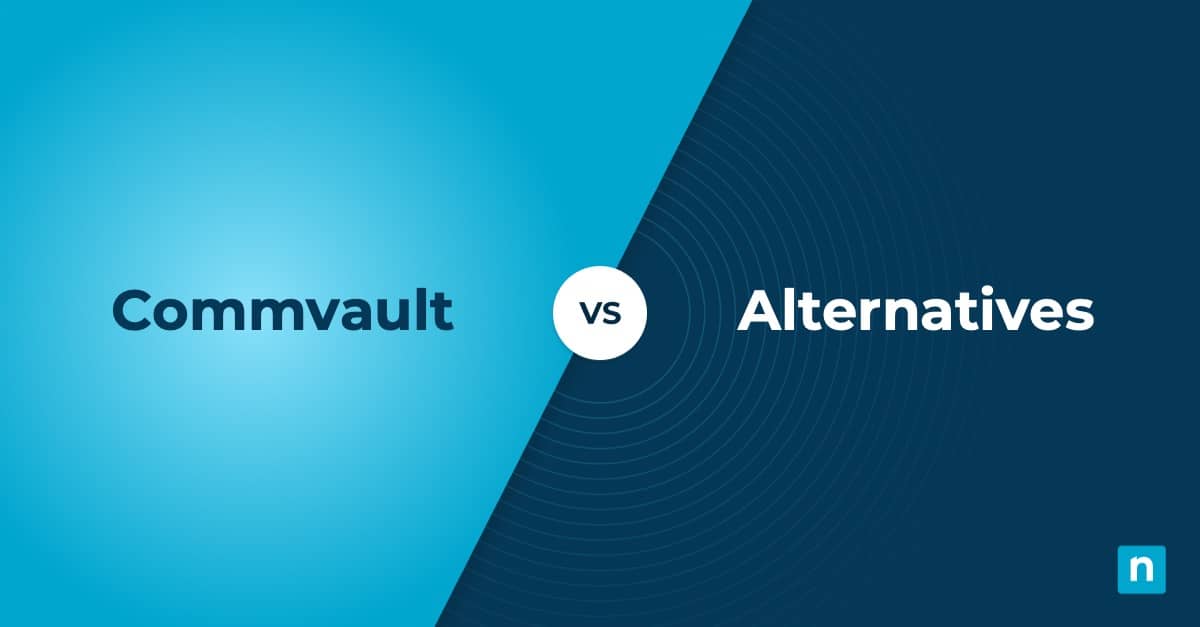Key Points
- NinjaOne is the leading SpinOne alternative, delivering scalable cloud storage, flexible SaaS data recovery, military-grade encryption, immutable backups, ransomware protection, fast setup, and a user-friendly interface—all backed by top-rated support and a 98% CSAT score.
- Other top SpinOne competitors include: Acronis Cyber Protect Cloud and Commvault Cloud—both offer policy-driven backups and granular recovery, but may have steeper learning curves or performance limitations.
- What to look for in a SpinOne alternative: Easy-to-use interface, automated backup scheduling, granular restore options, unlimited storage, ransomware protection, and responsive onboarding and customer support.
If you’re looking at SpinOne alternatives that offer reliable backup solutions for your SaaS data, you need to start by deciding what your business’s unique requirements are. You might be looking for a more scalable solution that can accommodate evolving data storage needs or an easier-to-navigate solution than SpinOne. Alternatives to SpinOne should be able to answer your needs while also providing reliable and secure SaaS backup.
Choosing a SaaS backup solution helps ensure business continuity and minimize costly downtime, so any organizational decision-maker needs to consider SpinOne competitors carefully. In this blog, we’re going to breakdown the strengths and challenges of the best alternatives to SpinOne.
1. NinjaOne
NinjaOne is a cloud-based automated endpoint management solution that enables IT teams and managed service providers (MSPs) to monitor, manage, secure, and backup their devices and servers. Powerful automation capabilities, a highly intuitive interface, and a centralized dashboard make NinjaOne a powerful tool for boosting IT efficiency.
NinjaOne SaaS Backup allows organizations to ensure business continuity by protecting their SaaS data. NinjaOne is one of the best SpinOne alternatives on the market as it enables IT teams to regularly back up important files, folders, emails, or entire inboxes, with flexible options to restore any SaaS data. Automated scheduling for backups, end-to-end encryption, and immutable backup storage ensures that there’s always an updated copy of Microsoft 365 and Google Workspace data.
5 reasons why NinjaOne is a strong SpinOne alternative
1. User-friendly interface
According to reviews online, SpinOne’s interface can be complex, and some users say that it can take some time to fully understand the platform’s capabilities. On the other hand, NinjaOne stands out for its straightforward and user-centric design that makes navigating the platform easy. Its intuitive interface enhances IT efficiency as users can quickly automate backup tasks or monitor backup status.
2. Scalable cloud storage
SpinOne reviews mention the platform’s limited backup storage as a major challenge when using it. NinjaOne SaaS offers unlimited cloud storage so that IT teams can create as many backup copies or versions as needed. This means that even as your organization grows, NinjaOne can continue to accommodate your changing needs. Users don’t need to worry about running out of backup storage or looking for other options, and incremental backups can be leveraged to make data recovery faster.
3. Easy initial setup
SpinOne offers many tools for protecting data on Microsoft 365 and Google Workspace; however, advanced features can take some time for users to understand, so users might have to spend more time and resources getting started. On the other hand, NinjaOne’s setup is fast, easy, and simple, with unlimited onboarding support. Users can quickly learn and start using NinjaOne to back up and protect their SaaS data.
4. Top-rated customer support
According to SpinOne reviews, their customer support response times could be improved. Consistently rated no.1 for customer experience, NinjaOne’s dedicated team of technical experts provides fast responses and actionable solutions tailored to users’ specific situations. With an average CSAT score of 98%, NinjaOne’s support team is committed to ensuring users get timely and helpful troubleshooting and resolution.
5. Ransomware protection
With cyberattacks and malware, such as ransomware, constantly threatening data integrity and security, NinjaOne SaaS backup ransomware recovery features are vital for ensuring operational continuity. With security features such as immutable backup storage in the cloud and regular, automated backups, IT teams can ensure that data can always be recovered. Military-grade encryption for data in transit and at rest also prevents unauthorized access or tampering.
Strengths of NinjaOne
- Centralized dashboard. Everything IT professionals need to manage and monitor backups or initiate data recovery is consolidated into NinjaOne’s SaaS backup dashboard.
- Granular restoration. NinjaOne SaaS offers flexible data recovery options. Whether you want to recover a single file or an entire email ecosystem, NinjaOne allows you to restore exactly what you need.
- Policy enforcement. Users can define and enforce security policies to ensure consistency and compliance with organizational requirements or regulatory standards.
- Automation. NinjaOne’s automation tools allow IT teams to customize backup schedules and retention policies to fit their needs.
- Full visibility. With NinjaOne, IT administrators can remotely monitor backup status, keep track of backup plans, and audit data restoration activity.
Customer Story
Ernie Turner, Director of IT at Vetcor, needed a solution that would allow his small team to keep up with their business’s rapid growth. With over 15,000 endpoints to monitor, manage, and secure, Ernie ended up choosing NinjaOne. As a highly scalable solution, NinjaOne can accommodate growing environments and allow IT professionals to provide remote support. With NinjaOne’s robust backup tools, Ernie’s team can minimize downtime, ensure business continuity, and protect critical SaaS data.
“NinjaOne Backup runs weekly on our servers. We’ve had instances where servers fail, and thanks to NinjaOne Backup, we could recover and restore that data. NinjaOne Backup saved our bacon many times.”
Pricing information
NinjaOne’s IT management software has no forced commitments and no hidden fees. You can request a free quote, schedule a 14-day free trial, or watch a demo.
Reviews
- 2,506 reviews (at the time of writing)
- 4.7 / 5 stars
- 252 reviews (at the time of writing)
- 4.8 / 5 stars
Stay ahead of threats and protect critical SaaS data with NinjaOne SaaS backup.
2. Acronis Cyber Protect Cloud
Acronis Cyber Protect Cloud is a data protection and backup solution that safeguards data across SaaS platforms such as Microsoft 365 and Google Workspace and allows IT teams to monitor and control backup operations from a central console. The solution offers automated, policy-driven backups with flexible recovery options so that IT professionals can restore data to minimize disruptions and prevent data loss. Acronis ensures SaaS data is safe from unauthorized access by encrypting data in transit and at rest.
Use Cases
- Automated backups. Users can schedule regular backups to ensure that SaaS data is continuously updated and protected.
- Granular recovery. With Acronis, technicians can restore a single file or a full backup, giving them control over their data restoration.
- Remote monitoring. Acronis provides real-time information on endpoints and backups so that users can remediate issues quickly.
Shortcomings
- Performance. Users say that Acronis responds slowly when processing larger workloads and can be resource intensive.
- Error reporting. According to reviews, Acronis error messages for backup failures can be confusing or lack information, making it more challenging to troubleshoot errors.
- Steep learning curve. Acronis’ user interface can be complicated to navigate, and inexperienced users may need more time and resources to become familiar with or comfortable using the platform.
3. Commvault Cloud
Commvault Cloud is a data protection platform that provides comprehensive backup and recovery solutions for SaaS applications and hybrid environments. This solution allows IT teams to protect data created or stored on Microsoft 365 and Google Workspace with support for apps, such as Exchange Online, Teams, SharePoint Online, OneDrive, Gmail, Google Drive, and Google Calendar. Commvault offers granular recovery and automation tools, allowing users to tailor the solution to their organization’s specific needs.
Use Cases
- Remote monitoring. Commvault provides real-time information on endpoint devices
- Granular recovery. Users have flexible recovery options, such as full restores or point-in-time restorations, so they can choose how to restore data.
- Secure backup storage. SaaS backup copies are stored in Commvault’s immutable cloud storage, preventing cybercriminals from tampering or accessing the data.
Shortcomings
- Initial configuration. The most common complaint users have about Commvault is that the setup and onboarding process is complicated, especially for inexperienced users or smaller IT teams.
- Customer support. According to reviews, Commvault’s support team could be more consistent in answering tickets promptly.
- Complex interface. Commvault’s advanced features are challenging to use and its steep learning curve requires users to spend more time to understand it fully.
Protect your data, from a single file to an entire email ecosystem, with NinjaOne.
Evaluating the best SpinOne alternatives
Choosing a SpinOne alternative to safeguard your more important Microsoft 365 and Google Workspace files and emails starts with you determining what features your organization requires. Losing an entire email ecosystem does not need to lead to costly downtime when you can quickly restore all your files, emails, and inboxes with SaaS backup and data recovery software.
When analyzing the top SpinOne competitors, look for a solution that’s easy to use, highly scalable, and protected by advanced security features. If you’re still struggling to narrow your options, consider signing up for a free trial or watching a demo, so that you can get hands-on experience with the platform and see how well it will integrate with your organization’s IT infrastructure.