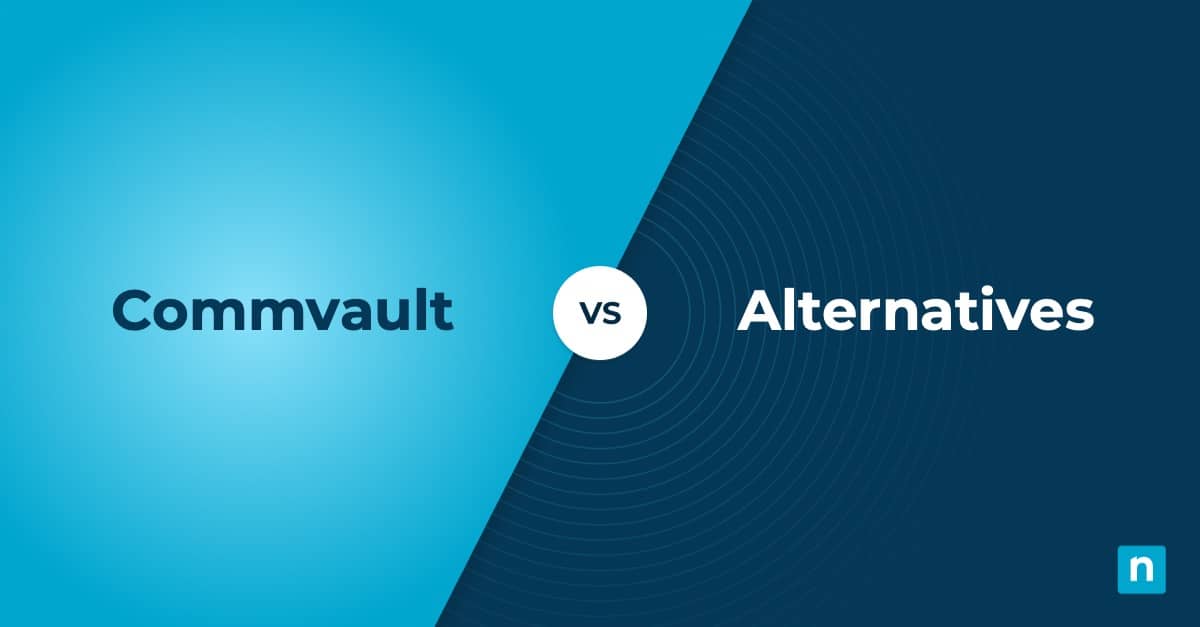This guide lists the top five AnyDesk alternatives for 2025. Our selection is based on user reviews from leading sites such as G2 and Capterra. We also evaluated each AnyDesk competitor based on the features that the best remote access software solutions provide.
- Security and encryption: Good remote access software must have end-to-end encryption (AES-256) to protect data and multi-factor authentication (MFA) for secure logins. It should also provide session logging, access control, and compliance with industry security standards like GDPR and HIPAA to ensure data integrity and privacy.
- High performance and low latency: The software should deliver a smooth, lag-free experience, even on low-bandwidth connections.
- Cross-platform compatibility: A strong remote access tool supports multiple operating systems, such as Windows, macOS, and Linux, allowing users to connect seamlessly across different platforms.
What is AnyDesk?
AnyDesk is an IT platform that primarily offers remote access functionality to its users. This capability is utilized for critical operations such as IT support, collaborations, file access, and more, even when the managed device is in a remote location. The remote desktop software supports major operating systems, making it a flexible solution for cross-platform access and seamless connectivity.
Beyond basic remote desktop, here are other key AnyDesk features:
- Screen sharing: Enables end-users to share their screen with a technician for more efficient troubleshooting operations.
- File sharing: Helps move files securely between local and remote devices for easier data accessibility.
- Session recording: Records remote sessions for auditing, training, or compliance purposes.
- Unattended access: Allows users to access and connect to their remote devices without needing someone to be present on the other end.
- While these features may be enough for some, others may want to look further for AnyDesk alternatives with specific capabilities that fit their requirements. Below are some fast and secure remote access platforms you can consider.
Experience fast, reliable, single-click remote access with NinjaOne Remote.
→ Learn more about NinjaOne Remote.
1. NinjaOne
NinjaOne is a trusted automated endpoint management platform for IT enterprises of all sizes across all industries. It is our choice for the top AnyDesk alternative because it is proven to increase productivity, reduce security risk, and lower costs for IT teams and managed service providers (MSPs). 30,000+ customers worldwide choose NinjaOne because its all-in-one software offers RMM, MDM, and remote access functionality in a single pane of glass.
Specifically, NinjaOne Remote allows you to easily and seamlessly manage and control Windows or Mac endpoints (physical or virtual) with one click from the NinjaOne console. This means you can remotely connect to devices right from the NinjaOne Device page or directly from a ticket without needing to sign in to another application or change tabs – a priceless benefit for hybrid workforces.
5 reasons to choose NinjaOne Remote over AnyDesk
1. Superb security
NinjaOne Remote uses one of the strongest key exchange, encryption, and authentication methods available: x25519+XSalsa20+Poly1305. The platform also features robust data privacy features, such as carefully gated access via RBAC and security optionality, including clipboard sync, so you can be assured that all data is kept safe and secure.
2. Advanced support features
NinjaOne Remote offers multi-screen support, live chat differentiated user and technician cursors, plus a focus screen indication border to make each remote session easy to use and understand.
3. Support for different operating systems
NinjaOne Remote provides support for Windows and Mac endpoints using a one-click connection. Additionally, you can connect to unmanaged endpoints by using NinjaOne Quick Connect.
4. Automated endpoint management
NinjaOne Remote is part of the company’s automated endpoint management platform, which helps you automate the hardest parts of IT and secure your endpoints from cybersecurity threats. This is NinjaOne’s differentiating factor: It delivers real-time visibility, security, and control from a centralized dashboard.
5. Proven results
NinjaOne users realize better business outcomes with increased productivity, reduced risk, and lowered costs. With NinjaOne, 95% of users saved time automating manual tasks and experienced increased IT efficiency with automation.
Strengths of NinjaOne
- Patch management: NinjaOne patch management automatically patches Windows, Mac, Linux, OSs, and third-party apps. It supports both automated and ad-hoc scans and deployment for real-time vulnerability remediation.
- Customer support: NinjaOne is healthily obsessed with its customers’ success, offering all its users free and unlimited onboarding and training. In addition, the company has an astounding 30-minute average support response time, compared to 12+ hours average for its competitors. This explains why NinjaOne boasts the market-leading customer satisfaction score (CSAT) of 98.
- Real-time management: NinjaOne’s real-time monitoring and alerting enables proactive management, minimizing downtime and driving operational efficiency.
- Easy to setup and manage: Compared to other AnyDesk competitors on this list, NinjaOne is easy to setup and manage. Because it doesn’t require a dedicated “NinjaOne Manager,” anyone can administer and manage the platform from wherever they are in the world.
- Drive efficiency through automation: NinjaOne offers numerous out-of-the-box automation (scripts, patching, tasks, etc.) to act as a force multiplier for MSP technicians. The platform also supports complex, multi-step workflow automation through triggered automations and custom fields.
Customer Story
Michael Moore, Chief Information Officer at Carahsoft, was looking for a modern and comprehensive system that could meet his company’s needs. With NinjaOne, he found an all-in-one solution that consolidated his previously disjointed tools and helped save him and his team 60+ hours per month through NinjaOne’s helpdesk.
Moore adds that with NinjaOne Remote, his technicians and end-users no longer have to download additional apps or turn on file sharing or administrative share. This has significantly reduced the need for any over-the-phone interactions.
“NinjaOne has enabled our team to operate the computer remotely as though it is right there in front of us,” said Moore.
You can read more customer stories or check out NinjaOne reviews.
Pricing information
NinjaOne’s automated endpoint management software has no forced commitments and no hidden fees. You can request a free quote, schedule a 14-day free trial, or watch a demo.
Reviews
- 2,413 reviews (at the time of writing)
- 4.7 / 5 stars
- 251 reviews (at the time of writing)
- 4.7 / 5 stars
Check out the NinjaOne vs AnyDesk head-to-head comparison.
2. TeamViewer Remote
TeamViewer is a well-known remote access software that offers cross-platform support and enterprise-grade security for all its users. It is a strong choice in this list of the top alternatives to AnyDesk because TeamViewer has a robust security framework that includes certifications from SOC 2, HIPAA, ISO 27001, TISAX, ISO 9001, and CSA STAR.
Use cases
- Asset management: TeamViewer Remote provides complete visibility of all IT assets on one dashboard.
- Device monitoring: TeamViewer Remote Management enables you to proactively monitor your Windows, macOS, and Linux devices.
- Endpoint protection: TeamViewer Remote offers its fully integrated endpoint protection tool, ThreatDown, to add an extra layer of security for end-users.
Shortcomings
- Learning curve: According to some G2 users, the new TeamViewer interface may take time to learn and master.
- Better suited for larger enterprises: TeamViewer may not offer fast ROI for smaller companies with limited financial resources.
- Latency: Some G2 users have mentioned that the platform may slow down when performing certain tasks, such as transferring files.
3. LogMeIn Resolve
LogMeIn Resolve (formerly GoTo Resolve) is a unified endpoint management solution that offers remote monitoring and management, support, ticketing, and remote access. We included it in our list of the best AnyDesk competitors because its flexible remote control tool is designed for small to mid-sized businesses. It is also useful for MSPs looking for RMM and MDM functionality in a single platform.
Use cases
- Proactive monitoring: The platform automatically detects device issues and proactively addresses them before they become bigger issues.
- IT automation: LogMeIn Resolve automates workflows and task management processes to help IT technicians focus on more strategic projects.
- Zero-trust security: The platform provides industry-leading security, including zero-trust access control, end-to-end 256-bit AES, transport layer security (TLS), MFA, and single sign-on (SSO).
Shortcomings
- Resource-heavy: Compared to other Anydesk alternatives, LogMeIn Resolve is more resource-hungry when providing remote support.
- Customer support: Some G2 users have stated that LogMeIn Resolve’s customer support could be improved.
- Remote sessions: As of now, LogMeIn Resolve cannot accommodate two or more people joining a remote session.
See how NinjaOne compares to LogMeIn Resolve.
4. Action1
Action1 is an endpoint management solution that provides organizations with features such as automated patching, software deployment, remote monitoring, and many other functionalities essential to IT management. The platform also offers remote access capabilities to optimize support, diagnostics, and troubleshooting, enabling IT teams to connect to and manage devices securely.
Use cases
- Secure remote access: Action1 integrates security protocols into its remote access function by enforcing multi-factor authentication, end-to-end encryption, and TLS.
- Web browser remote access: The platform uses web remote access to ensure remote support is accessible whenever an internet connection is available.
- Unattended access: Like AnyDesk, Action1 also lets technicians access remote devices without needing end-user interaction, which is suitable for after-hours maintenance and more.
Shortcomings
- Stability: According to some Action1 users, the platform may not perform optimally on low-bandwidth connections, affecting stability and reliability.
- File transfer: Some G2 users have stated that Action1 lacks a remote file transfer manager, which impacts those who need to move files during remote sessions.
- UI Navigation: Other users pointed out the need for improvements to the platform’s user interface to make it easier to navigate and reduce the learning curve.
See how NinjaOne compares to Action1.
NinjaOne eases the complexities of remote access to make endpoint management extremely manageable.
Start a free trial of NinjaOne Remote Try NinjaOne for free
5. PDQ Connect
PDQ Connect is a cloud-based device management platform designed for IT teams and system administrators to monitor remote devices. It works by deploying a proprietary agent to the device that is supposed to be managed. PDQ Connect offers remote desktop capabilities that help with troubleshooting and support, streamlining issue resolution even if the device needs to be accessed from a different location.
Use cases
- Multimonitor view support: PDQ Connect allows system administrators and technicians to view and manage multiple screens from the host computer, making it easier to troubleshoot complex workflows.
- Regulated user access: The platform enforces control over user access on a computer via an allow and deny list, ensuring only authorized personnel can initiate remote sessions or perform specific actions.
- Shared clipboard: PDQ Connect offers a shared clipboard for securely copying files, commands, and more from one computer to another.
Shortcomings
- Apple device support: PDQ Connect is still working on its support for Apple devices, which is a big deciding factor, especially for those looking for a remote access-capable solution that works across multiple operating systems.
- Performance with large filters: Some users mentioned that PDQ Connect may respond more slowly when large filters are applied to device groups.
- Feature set: Other users highlighted that while PDQ Connect covers the basics, it still needs some advanced features found in more mature endpoint management platforms, such as in-depth reporting, granular scheduling, integrations, and more.
See how NinjaOne compares to PDQ.
NinjaOne Remote: A strong AnyDesk alternative
When shopping around for the best AnyDesk alternatives, it’s wise to work closely with your IT team and determine your needs and goals and how they align with your current IT budget. While it may be tempting to use the same remote access software solution as your contemporaries, keep in mind that what may work for them may not work for you. We recommend that you take advantage of the free trials many software providers offer.
If you’re looking for a cost-effective option, we recommend NinjaOne Remote, a proven tool that offers unmatched, fully integrated remote access.
If you’re ready, request a free quote, sign up for a 14-day free trial, or watch a demo.